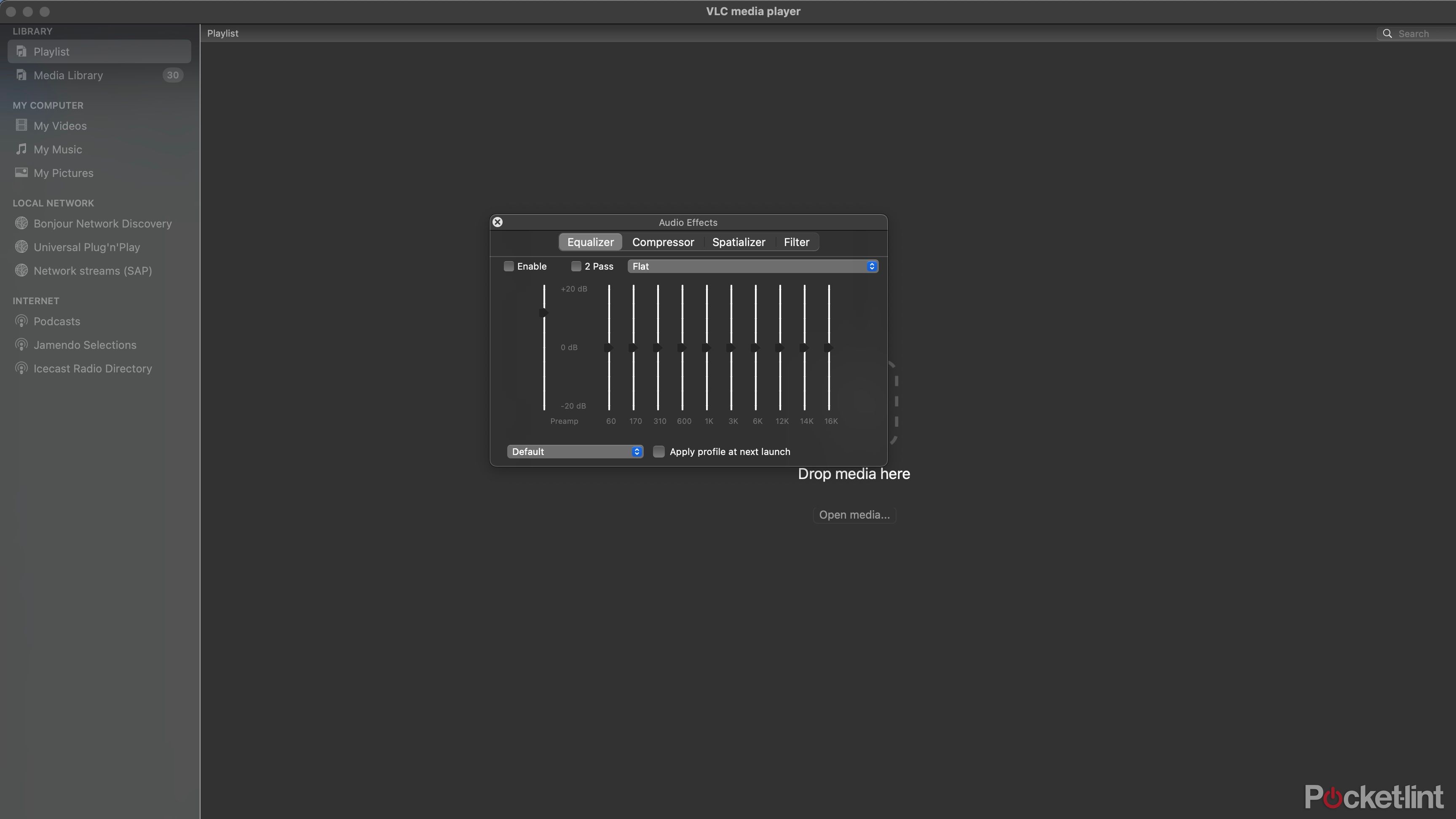Key Takeaways
- Not all headphones sound the same, so use equalizers for customized sound that suits your preferences.
- Note that most equalizer apps are optimized and available for Android users and can be slightly ad-heavy.
- iOS users have limited system-wide EQ options, but can adjust presets in Settings or use headphone apps.
Not all frequency responses are for everyone. Headphones all sound different, and are made for different purposes, so if you end up with a pair that you want to tweak the sound of, that’s where equalizers come in. Sometimes you’re going to be able to change your EQ in whatever app your headphones or earbuds come with, if they came with one, but if not, you’re going to need to defer to an equalizer app.
Your options for equalizer apps are going to differ based on what kind of device you’re using and which OS you’re running, but there’s an option for everyone. So, whether you want to boost your bass or go for a neutral sound profile, here are some of the best EQ apps.
From iPod to streaming era: What we’ve gained — and lost
What started as iPod’s dream for “1000 songs in your pocket” has become 100 million at our fingertips.
1 Poweramp equalizer
This free equalizer has a ton of customization options for everyone
Poweramp equalizer is a great choice for Android users, with lots of EQ customization options to choose from. It has a 10-band equalizer with lots of additional controls to get the EQ that works for you. It also has a cool visualization behind the UI that’s kind of fun and funky in a Windows Media Player kind of way.
It’s much more detailed than just sliders, making it great for anyone who is really picky about sound.
Additionally, it has a lot of presets to choose from. It also has specific presets for different kinds of earbuds and headphones, so you can search for yours and get the best sound for you. It also has parametric EQ, which allows you to control several parameters to shape the bands to your specifications. It’s much more detailed than just sliders, making it great for anyone who is really picky about sound.

How I use the AutoEq app to get the perfect custom sound
Choose from a database with over 700 headphones’ frequency responses to get ideal sound for your favorite headphones.
2 Wavelet
A simpler, easy to use option
Wavelet has a 9-band equalizer and a good number of presets that allows you to get a nice custom sound for you. This one also only works on Android devices. It also has gain control and a channel balance feature, and the pro version has a bass tuner, reverb, and other features, but it’s quite pricey at $7, but it does look nice, if that matters to you.
Overall, Wavelet is a really simple equalizer, so if you want something that’s low-fuss and easy to use, this is a great free option for Android.

How to add Spotify to your Garmin watch
Installing Spotify on your compatible Garmin watch allows you to listen to music without keeping your phone nearby.
3 Music Volume EQ
Pretty bare-bones, but still solid
Music Volume EQ is another really simple equalizer. It has a 5- or 10-band equalizer, you can choose which you want to use, and it has some basic volume controls, bass boosting, and a virtualizer knob.
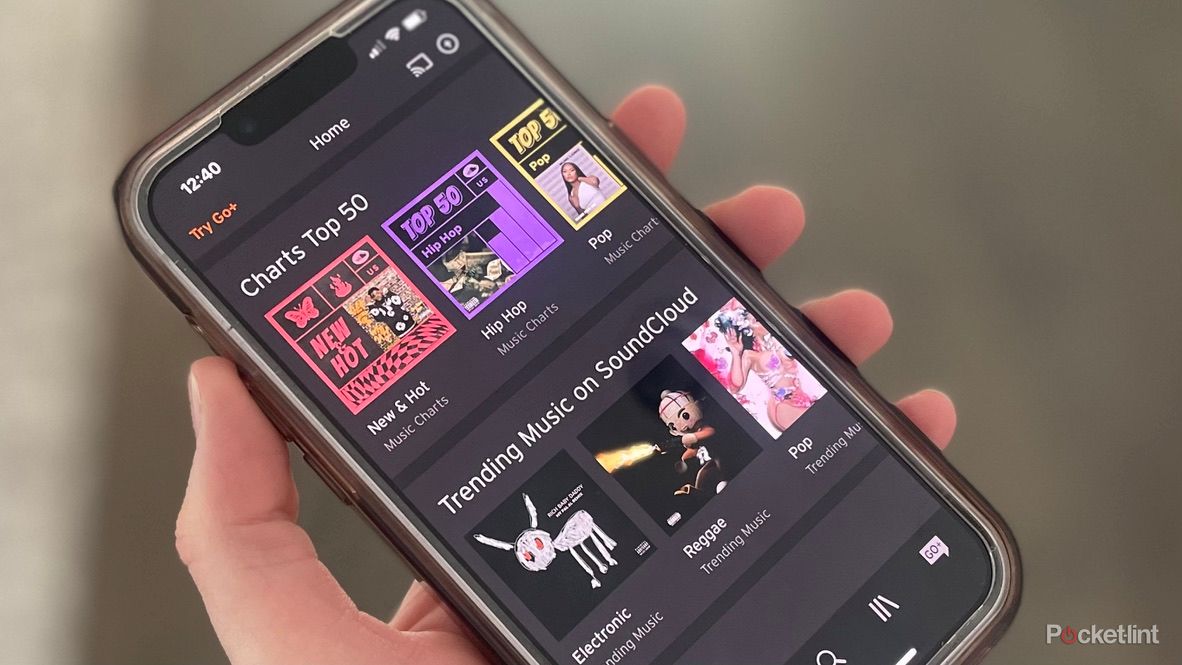
Why SoundCloud beats Spotify for discovering underground music
Some of the most popular musicians had humble SoundCloud beginnings, and the platform has more talent to discover with its access to niche artists.
There’s nothing else to it, it’s free, and while there are some ads, you can remove them for $9 (which is probably not worth it). Like the others, this only works on Android.
4 Equalizer FX
Free and easy to use, if you don’t mind all the ads
Equalizer FX is a free equalizer app for Android, and it has a 7-band equalizer that allows you to customize your sound how you like. It also has a decent number of presets to choose from if you don’t know your way around an equalizer yourself yet.
The only downside the Equalizer FX is the sheer amount of ads it has, which can be quite disruptive. There is a paid, ad-free version for $1.99 with more features too, which will be a lot easier to use, but if you need something free and can ignore the ads, the free version can easily suffice.

7 Spotify tricks for getting out of a music funk
Stuck in a constant playlist shuffle? Sick of playing the same songs on repeat? Here are my favorite Spotify features to mix up your sound.
5 VLC
This is the best free media player with a great equalizer
If you want a media player with a built-in equalizer, VLC is a fantastic choice. VLC is free and open-source, so it’s very accessible for everyone to use, and the equalizer is easy to use too. It has a 10-band equalizer that you can find in the Audio Effects menu, and it also has a compressor and spatializer if you want to get more advanced.
VLC doesn’t affect your EQ system-wise, just within the app, but the application is a solid media player that is really easy to use.
This equalizer is great if you plan on listening to music or watching movies through VLC that you want to have more control over audio-wise. VLC is available on MacOS, Windows, and Linux, as well as Android and iOS. It doesn’t affect your EQ system-wise, just within the app, but the application is a solid media player that is really easy to use.
6 iPhone users will have to use their headphones app or presets in Settings
iOS limits the use of system-wide EQ, so there aren’t a lot of options
iOS makes it really difficult to use equalizers, since it doesn’t allow third-party equalizers to affect EQ system-wide. Instead, iOS users have very few options. First, if you go into Settings > Music > EQ, you have a list of presets to choose from. You don’t get more customization than that natively, unfortunately.
Another option is if you have a pair of headphones that comes with an app, your headphones app may allow you to change your EQ. The way this works isn’t by changing EQ on a software level, but rather by changing the EQ of the headphones. Some headphones apps only have presets, others have more advanced graphic equalizers. What you get will vary based on the manufacturer, and sometimes apps will get software updates that add equalizers.
Lastly, some streaming services like Spotify have equalizers built-in. Whatever you set it to will only impact the audio coming from that app, and won’t affect it system-wise.

Apple Music tips and tricks: Get more from the music streaming service
Learn how to use Apple Music like a pro with these tips and tricks.
Trending Products

Cooler Master MasterBox Q300L Micro-ATX Tower with Magnetic Design Dust Filter, Transparent Acrylic Side Panel…

ASUS TUF Gaming GT301 ZAKU II Edition ATX mid-Tower Compact case with Tempered Glass Side Panel, Honeycomb Front Panel…

ASUS TUF Gaming GT501 Mid-Tower Computer Case for up to EATX Motherboards with USB 3.0 Front Panel Cases GT501/GRY/WITH…

be quiet! Pure Base 500DX Black, Mid Tower ATX case, ARGB, 3 pre-installed Pure Wings 2, BGW37, tempered glass window

ASUS ROG Strix Helios GX601 White Edition RGB Mid-Tower Computer Case for ATX/EATX Motherboards with tempered glass…