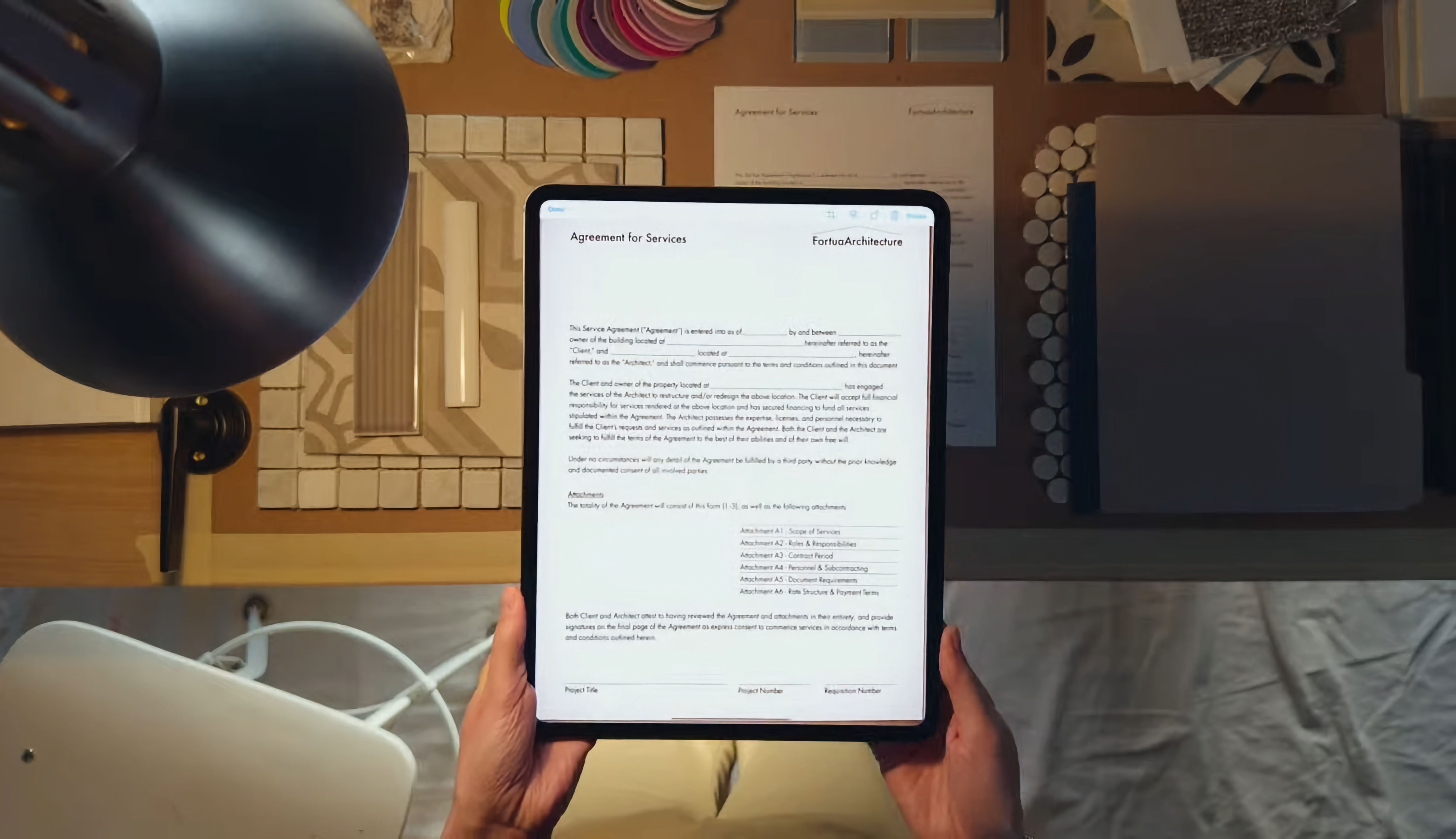Key Takeaways
- iPad hardware upgrades boost productivity
- Enhanced software experiences redefine iPad use
- Pro apps offer unique and superior capabilities
The iPad is finally exciting again, but not at all in the way anyone expected. Tim Cook introduced Apple’s “Let Loose” event as “the biggest day for iPad since its introduction” and it mostly proved to be true. A 13-inch iPad Air might not set anyone’s heart on fire, but an iPad Pro that’s lighter than the Air and thinner than an iPod nano certainly does, and those were just the tablets. Apple also introduced new accessories too, like the haptic feedback-enabled Apple Pencil Pro, and the aluminum Magic Keyboard for iPad Pro.
No, it’s the small ways those chips are getting leveraged across iPadOS, the very Apple-y touches, where the actual difference will be made.
But what’s interesting is that the truly exciting part wasn’t all the hardware — including a whole new AI-focused M4 chip, out of nowhere — it was the software it enabled. Apple, much like it did with the iPhone originally, has always positioned the iPad as a portal to a world of different software experiences. That’s led to a lot of apps, but not a lot of reasons to use an iPad exclusively. After this event, it really seems like Apple might have enough evidence to the contrary.
Built-in iPad skills
Upgrading to the M2 chip in the iPad Air and the all-new M4 in the iPad Pros should make everything feel speedier, but iPads haven’t exactly been wanting for extra processing headroom for a while now. No, it’s the small ways those chips are getting leveraged across iPadOS, the very Apple-y touches, where the actual difference will be made.
Take “hover,” the iPad’s ability to sense an Apple Pencil above it without the stylus ever actually touching the screen. Up until this point, the feature was only available on iPad Pros with the M2 chip connected to a second-generation Apple Pencil. So far, Apple and third-party developers have used hover to preview brush strokes, skim video clips, and scroll through palettes more quickly. Now that the iPad Air has an M2, it’ll be available on the iPad Air and the iPad Pro. The new “squeeze” gesture the Apple Pencil Pro is capable of is a natural extension of the same idea, letting you pull up a contextual palette of tools for quickly adjusting line weight or brushes, and could even be combined with “hover” for even more control options.
Apple / Pocket-lint
On the iPad Pro, Apple is dramatically improving document scanning by leveraging the two-tone flash, capturing photos of a document at different exposures, and then using AI to combine them into a single document. The resulting scan has fewer of the weird wrinkles and shadows you might find on a normal mobile scan without any added scanning time. It’s yet another example of hardware supporting the iPad software experience, and making the tablet better for work in the process.
 Even better Pro apps
Even better Pro apps
The story gets even clearer in Apple’s Pro iPad apps, which offer experiences that straight up aren’t possible on the Mac or apps from competitors. The wildest is a new feature called Live Multicam that’s included in a free update that Apple has dubbed “Final Cut Pro for iPad 2.” Live multicam lets you connect up to four devices running a new Final Cut Camera app, and then control them remotely. That includes focus and exposure adjustments. Even more impressively, you can edit the footage you capture on the fly, something that isn’t currently possible without getting a laptop involved on similar apps like BlackMagic Camera.
Apple’s been pushing the iPhone and iPad as mobile production studios for a while now, but Live Multicam makes it seem feasible, and even preferable in a way it hasn’t before. Combined with new AI Session Players in Logic Pro that let you create AI-generated backing tracks, and a Stem Splitter feature that can ingest audio files and automatically identify and separate vocals from bass and drums, and it really seems like you’re getting an easier to use, and in some cases, far more flexible production experience on the iPad than you would anywhere else.

7 things Siri can do that you probably didn’t know about
Siri has many useful features, but they’re not all so obvious.
WWDC 2024 on the horizon
Of course, all of Apple’s iPad hardware announcements are being made in the shadow of the major software changes it’s expected to announce at its WWDC 2024 in June. If you could say Apple liberally threw around the term AI at its iPad event, reports from Bloomberg suggest artificial intelligence and machine learning will be the main focus of its keynote at the developer conference.
All signs are pointing to an improved Siri that can offer richer results with help from large language models like Google’s Gemini and OpenAI’s GPT-4, and likely a lot of features designed around generating text and images, automatically editing photos, and potentially even using phone apps for you. How that all ties together cohesively is in Apple court to figure out, but introducing the M4 chip on a tablet first and specifically calling out its ability to handle machine learning tasks suggests the iPad could be a part of the answer.
Of course, all of Apple’s iPad hardware announcements are being made in the shadow of the major software changes it’s expected to announce at its WWDC 2024 in June.
The iPad has always been flexible. And that has always seemed like a shortcoming more than a plus. It can do everything, but its tablet operating system means that it does it all in weird or often half-hearted ways. Apple has continually upgraded the iPad’s hardware, making it faster, lighter, and more laptop-like thanks to accessories, but it’s never made the best case for it as a real tool. Maybe there will never be a set use-case for the iPad, but with the major leap Apple is making with the Pro, and the legitimately useful software it’s pushing out in iPadOS and its Pro apps, there’s finally enough evidence that it’s a great tool for getting work done.
Trending Products

Cooler Master MasterBox Q300L Micro-ATX Tower with Magnetic Design Dust Filter, Transparent Acrylic Side Panel…

ASUS TUF Gaming GT301 ZAKU II Edition ATX mid-Tower Compact case with Tempered Glass Side Panel, Honeycomb Front Panel…

ASUS TUF Gaming GT501 Mid-Tower Computer Case for up to EATX Motherboards with USB 3.0 Front Panel Cases GT501/GRY/WITH…

be quiet! Pure Base 500DX Black, Mid Tower ATX case, ARGB, 3 pre-installed Pure Wings 2, BGW37, tempered glass window

ASUS ROG Strix Helios GX601 White Edition RGB Mid-Tower Computer Case for ATX/EATX Motherboards with tempered glass…