I’ve been a TV remote hog for as long as I can remember. In fact, somewhere in my father’s office is a picture of me as a baby holding on to the TV remote. What can I say other than old habits die hard? Though easily dismissed as an insignificant accessory to be lost in the couch cushions, the television remote is so much more. As someone old enough to remember remotes going from simple clickers to overly complex “universal remotes” with mini-displays and 500 buttons, I hold a deep appreciation for the beauty and simplicity of the Roku remote.
How to use your phone as a Roku TV remote
Whether you lost your remote or want a more streamlined navigation experience, using your phone to control your Roku TV is a game-changer.
It might seem silly, but it’s one of my favorite aspects of Roku devices.At less than 20 buttons, the Roku remote is unbelievably well thought through, and is exceptionally user-friendly, which is important when you’re going to be holding on to this little thing day in and day out while binging “Suits” for the third time. I’ve been living with Roku’s 2nd generation of their Voice Remote Pro, their newest remote, for a week now, and I’m not giving it back. Sorry not sorry, Roku.


Roku Voice Remote Pro 2nd Gen
Recommended
The Roku Voice Remote Pro 2nd edition is easy to use, affordable, and rechargeable. It stands as one of the most user-friendly remotes on the market, and makes a great addition to a Roku household.
- Long-lasting rechargeable battery
- USB-C connection for easy charging
- Backlit buttons for easier use in the dark
- No headphone jack for wired listening
- Surface scratches easily when stolen by your dog (looking at you Peanut…)
Backlit buttons bring back ’90s nostalgia
Never press the wrong button in the dark again
Backlit remotes were all the rage in the 90s and ’00s, and the 2nd-Gen Roku Voice Remote Pro ushers in that same cool concept in a more modern way. The Roku remote now lights up with touch-activated backlit buttons, making it easier to see what you’re doing in the dark. Anytime I picked up the remote, each button is gently illuminated, and with the different colored and branded buttons on the remote, it not only looks fun, but makes for easier navigation in a dim-lit home theater or dark area.

5 Roku OS features I use to get the most out of my TV
Aside from streaming, these are the five features on my Roku device I use the most.
Ultimately, it was a practical as well as aesthetically pleasing touch.
No more scrounging for double AA batteries
Simply recharge and keep going and going
My wife and I spend a lot of time with our Roku, as we’re just one of those households that has the TV on more often than not, even if it’s just playing in the background while folding laundry. So a few times a year, I’d always have to scour the house for a set of double AA batteries to power up a dead Roku controller.
The new charge port was a particularly convenient change, as I didn’t even have to get the charging cable out of the box.
Not so with the Voice Remote Pro. While the first generation of the “Pro” remote was the first to feature a rechargeable battery, this new iteration really gets it right, increasing the total battery life by 50% and swapping the old Micro USB charge port with the now ubiquitous USB-C. The new charge port was a particularly convenient change, as I didn’t even have to get the charging cable out of the box. Instead, I just charged the remote with my MacBook Pro charger, which any user can similarly do with whatever USB-C charger they have lying around for their phone, tablet, or laptop.

3 reasons to upgrade to the newest USB-C equipped AirPods Pro 2
In September, Apple released the 2nd-Gen AirPods Pro 2 just shy of a year after their predecessors. Are they worth upgrading? Well, that depends.
Voice control is more of a trick than a staple
It has its use cases, but I’m not quite there yet
The Roku Voice Remote Pro has “voice” right in the name, so naturally, I have to talk about it. Personally, and this is not to knock Roku, I find voice control on most remotes and devices to be more gimmick than practical. With this new remote, I can say, “Hey Roku, open Netflix,” and it does it seamlessly, or I can just press the singular Netflix button and be there probably faster than I could say it. Then, once you find yourself within an app, the voice control doesn’t have the same degree of functionality or control as it does within the native Roku OS. For instance, when I asked it to “play Young Sheldon” from within the Hulu app, it just brought me to the Roku page for Young Sheldon instead of staying within Hulu.
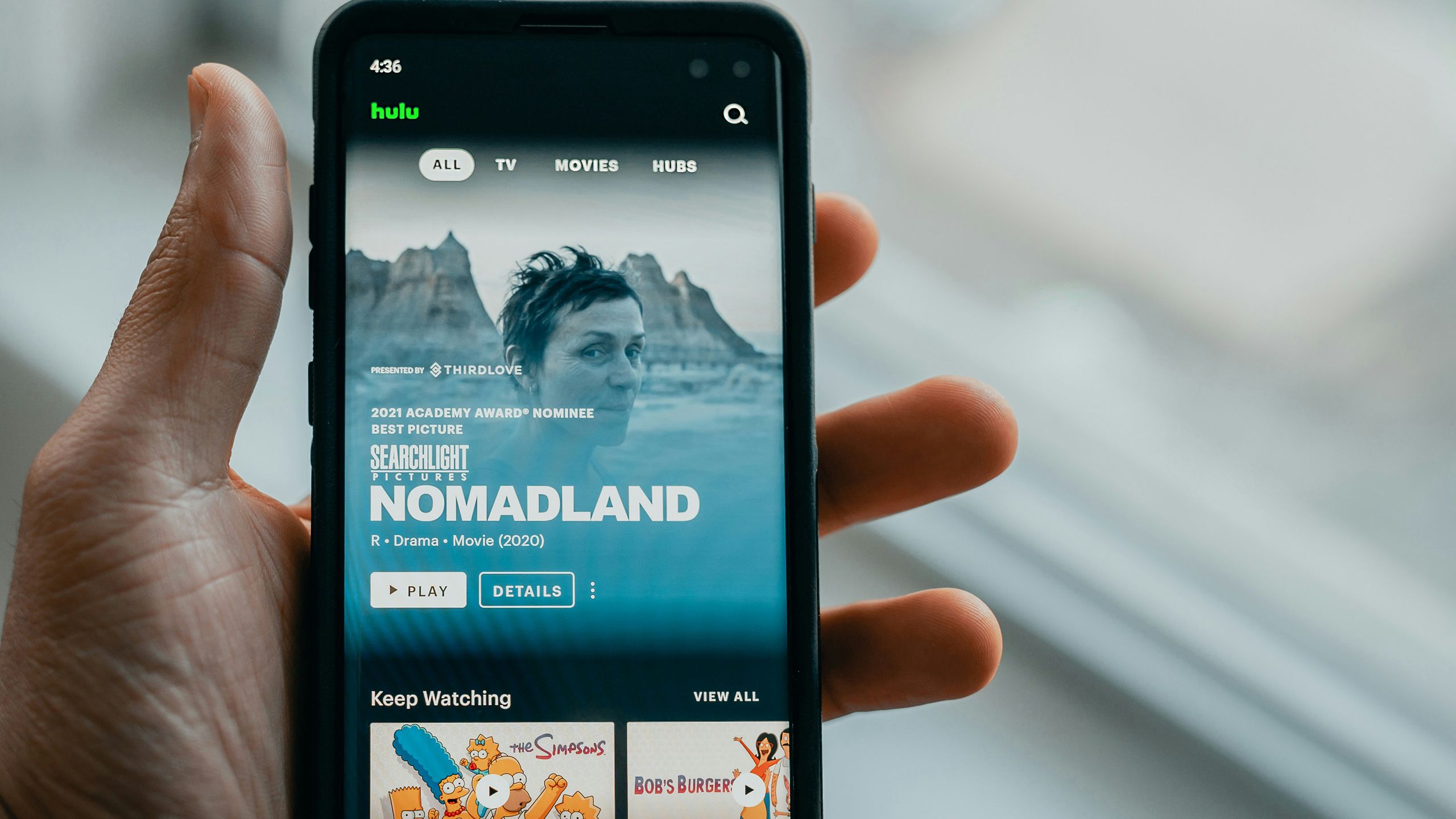
How to download Hulu shows and movies to watch offline
If you know you won’t have an internet connection, here’s how to download Hulu movies and shows to watch on the go.
I feel this way about voice control on just about every remote that has it. I appreciate the effort, but I find simply using buttons and menus to be simpler, more reliable, and sometimes even faster. But if voice control is something you enjoy using, then this remote certainly has it. The coolest thing you can do with this feature, in my opinion, is say, “Hey Roku, where’s my remote?” and if it can hear you, it will start playing its lost remote ping to help you locate it between the couch cushions.
New buttons, who dis?
Roku’s new buttons make it easier to pull up your favorites
The newest remote from Roku also comes with a refresh in the button department. Roku has done away with the personal shortcut buttons labeled “1” and “2” on the 1st gen Pro remote, and replaced them with a new “Guide” and quick launch button, denoted by a rocket ship symbol.
Users can customize the icons that pop up immediately upon pressing the quick launch button, reducing the need to navigate through menus before switching between their favorite apps
The “Guide” button immediately takes users to Roku’s live TV service and displays the guide of channels to flip through, so it seems they are trying to increase awareness and adoption of their live TV services. The quick launch button seems to be the closest replacement to the previous shortcut buttons that Roku could offer.

7 apps I always install on my smart TV
Whether the TV is running Android, webOS, or otherwise, these apps are my first priority to get up and running.
Users can customize the icons that pop up immediately upon pressing the quick launch button, reducing the need to navigate through menus before switching between their favorite apps. The icons are not limited to apps though, as users can also set shortcuts to preferred settings like closed captions.

Roku is preparing to show video ads on its homescreen interface
It’ll be joining the likes of Amazon and Google.
Existing Roku users will also notice that the four embedded shortcut buttons have been switched around a bit, as they tend to with each remote release. The four built-in shortcuts are now Netflix, Disney+, Apple TV, and Roku Channel.
A missing headphone jack makes for a sad night owl
I miss my wired headphone connectivity
The first generation of the Voice Remote Pro featured a headphone jack for quiet listening. This was one of my absolute favorite features, and one I used constantly with my previous Roku remote. Now, I want to make it clear immediately that users can absolutely still use headphones when listening to their Roku.
I really enjoyed watching movies or TV late at night on a quality set of wired headphones, and that is no longer an option on the 2nd gen Voice Remote Pro.
This can be done wirelessly either by directly pairing a set of Bluetooth headphones with your Roku device, or by using the Roku app, depending on the model of your device. However, the headphones I own with good sound quality are wired, and the only wireless ones I have are Apple AirPods. I really enjoyed watching movies or TV late at night on a quality set of wired headphones, and that is no longer an option on the 2nd Gen Voice Remote Pro. This may not be a dealbreaker for most people, and if you have a high-quality set of wireless headphones then you’re all set, but it was a bummer personally.

How to use Roku’s private listening feature to get your TV sound through your phone
Get your TV sound through your phone with this simple Roku feature.
Verdict: A welcome upgrade at a very fair price
The 2nd generation of the Roku Voice Remote Pro is a refinement of Roku’s vision for a rechargeable Roku remote, and a continuation of its place as one of the most user-friendly remotes on the market. It makes it incredibly easy to navigate apps, menus, and features, all in a form factor that feels great in the hand, and is durable to boot. Now if you’ll excuse me, I have to go keep watching “Suits” on my Roku.
Trending Products

Cooler Master MasterBox Q300L Micro-ATX Tower with Magnetic Design Dust Filter, Transparent Acrylic Side Panel…

ASUS TUF Gaming GT301 ZAKU II Edition ATX mid-Tower Compact case with Tempered Glass Side Panel, Honeycomb Front Panel…

ASUS TUF Gaming GT501 Mid-Tower Computer Case for up to EATX Motherboards with USB 3.0 Front Panel Cases GT501/GRY/WITH…

be quiet! Pure Base 500DX Black, Mid Tower ATX case, ARGB, 3 pre-installed Pure Wings 2, BGW37, tempered glass window

ASUS ROG Strix Helios GX601 White Edition RGB Mid-Tower Computer Case for ATX/EATX Motherboards with tempered glass…














